Simple Tips for Creating Video in the Classroom
Topics Discussed
- What have we learned about creating video to instruct our teachers?
- What have we learned about creating video to instruct our students?
- New Teacher Orientation
- What advice do we have for “newbies?”
- Camera angle at or a bit above eye level
- iPhone back camera is higher quality
- Interesting background helpful
- Light on your face
- Stay closer to your audio source.
- Be sure to look at your camera lens and not at yourself. Put an interesting picture/photo above your camera to focus on to look up at the camera.
- Amazing New Drawing Tool:
- Wacom Tablet for writing/annotations onto screen
- Making Great Looking Backgrounds
- Have an idea of the look you want
- Google Slides, other slides apps to add shapes, colors
- Unsplash.com; Pixabay.com - images, videos that are copyright friendly to make backgrounds
- The Noun Project - Starburst and Swirl icons to create alternate looks
- Zoom - 16:9 dimension
- Look in specs for platform you are using to determine background size
Join the TeacherCast Instructional Coaches Network!
- Are you a Tech Coach or looking to become one this year?
- Are you searching for support in your position?
The TeacherCast Instructional Coaches Network, is a dynamic Professional Learning Network designed specifically for Tech Coaches and designed to provide weekly support for all Instructional Coaches.
- 3 Distinct Professional Learning Networks designed to help you grow for network other Coaches and Digital Learning Leaders
- Free Downloadable Templates and Coaching Resources that can be used in your district ... tomorrow!
- Direct access to Jeff Bradbury and all off his "offline" content that he creates during the school year.
- Exclusive TeacherCast and "Ask the Tech Coach" podcast episodes directly relating to the questions that YOU ASK in our PLN groups.
- Weekly email check-ins to stay connected and discuss your Instructional Coaching program!
- Monthly invitations to TeacherCast Instructional Coaching Meetings and Webinars
- ... and more!
[convertkit form=3439843]
Do You Have a Question For Us?
- www.TeacherCast.net/VoiceMail
- Twitter: @AskTheTechCoach
- Email: feedback@teachercast.net
Follow our Podcast
- The TeacherCast Educational Broadcasting Network | @TeacherCast
- Ask the Tech Coach Podcast | @AsktheTechCoach
Follow our Hosts
- Jeff Bradbury | @JeffBradbury
- Susan Vincentz | @SV314dws
- Thom Gibson | @gibsonedu
- Podcast: ‘Stories from the Classroom’
- YouTube: /gibsonedu
- Email: thom@thomgibson.com
- Melissa Summerford | @SummerfordStars
- Nancy Minicozzi | @coffeenancy, coffeenancy.com TLC Ninja
- Tyler Keefe | @keefe67 @shermangators
Join our PLN
Are you enjoying the TeacherCast Network, please share your thoughts with the world by commenting on iTunes today? I enjoy reading and sharing your comments on the podcast each week.Let’s Work Together
- Host: Jeff Bradbury @TeacherCast | @JeffBradbury
- Email: info@teachercast.net
- Voice Mail: http://www.TeacherCast.net/voicemail
- YouTube: http://www.TeacherCast.net/YouTube
- iTunes: http://www.TeacherCast.net/iTunes
Check Out More TeacherCast Programming
- TeacherCast Podcast (http://www.teachercast.net/tcp)
- Educational Podcasting Today (http://www.educationalpodcasting.today)
- The TechEducator Podcast (http://www.techeducatorpodcast.com)
- Ask The Tech Coach (http://www.AskTheTechCoach.com)
Need a Presenter?
- Jeff Bradbury (@TeacherCast) is available as a Keynote Speaker, Presenter, or to Broadcast your conference LIVE!
- Matt Friedman (@mfriedmanPGH) is available as a Keynote Speaker or Presenter