5 Ways to use Video and Live Streaming in the Classroom
In this episode, we discuss:
Reflections from Last Week:
Tech Coach Mastermind
- Join the Tech Coach Mastermind and learn how to help your school district today!
- 2 Mastermind group meetings each month
- Lifetime access to our Tech Coach Online Community
- Free Lesson Plans
- Free Templates
- Much Much More
- Website
Do You Have a Question For Us?
- www.TeacherCast.net/VoiceMail
- Twitter: @AskTheTechCoach
- Email: feedback@teachercast.net
How can streaming and interactive video be used in education?
- 4 C’s are huge here - Using video to encourage communication, collaboration, critical thinking, and creativity and encouraging learning to happen not only inside of the school building or district, but also globally.
- Streaming/Interactive video helps increase engagement and ultimately comprehension
- Live Streaming brings experts in the classroom and enhances the learning process.
- “Virtual Field Trip”
- Lends to various learning styles
- Offering courses in a district across campuses where a teacher may only be available at one building and not another
- Being able to offer coaching services to teachers across a district when an instructional or tech coach is not always available in every building / IT Support could also be done in this way
- Interactive Video
- Flipped Classrooms
- Flipped staff meetings
- Flipped PD
- So many times teachers use the time factor to say they don’t have time to attend a PD after school that is face to face. Using interactive video in combination with choice boards is a great way to offer PD. Count the time by using an application that will show that they have watched it and answered some questions about what was presented.
- Backchannel and / or reflection tool
- Feedback tool for providing feedback to students
- Streaming Services that include many paid subscriptions are great for enhancing content presentations
- Streamyard - Livestreaming, shareable studio right within your browser
- Streamable Learning - Live, Interactive video highlighting K-12 curriculum...contact Matt for more info: friedman98@me.com
- Zoom - Video Conferencing -Free up to 100 participants and 40 minutes
- Google Hangouts / Meet
- Skype
- Edpuzzle - Make your videos your lesson or presentation by annotating and adding questions to your videos and check that your students have watched and engaged
- Playposit-Live interactive video platform...a lot like EdPuzzle but more interactive
- Insert Learning - Chrome extension that allows you to make any website a lesson, and in connection with today’s topic allows you to add your own video discussion or video annotation to a website
- FlipGrid
- Dubb - www.teachercast.net/dubb
- VoiceThread - Response tool for students participants to respond on articles, blogs, video. Responses can be in the form of text, audio, or video.
- HippoVideo - Screen Capture tool
- Screencastify
- Screencastomatic
- Screenr
- Loom
Join the TeacherCast Instructional Coaches Network!
- Are you a Tech Coach or looking to become one this year?
- Are you searching for support in your position?
The TeacherCast Instructional Coaches Network, is a dynamic Professional Learning Network designed specifically for Tech Coaches and designed to provide weekly support for all Instructional Coaches.
- 3 Distinct Professional Learning Networks designed to help you grow for network other Coaches and Digital Learning Leaders
- Free Downloadable Templates and Coaching Resources that can be used in your district ... tomorrow!
- Direct access to Jeff Bradbury and all off his "offline" content that he creates during the school year.
- Exclusive TeacherCast and "Ask the Tech Coach" podcast episodes directly relating to the questions that YOU ASK in our PLN groups.
- Weekly email check-ins to stay connected and discuss your Instructional Coaching program!
- Monthly invitations to TeacherCast Instructional Coaching Meetings and Webinars
- ... and more!
[convertkit form=3439843]
Follow our Podcast
- The TeacherCast Educational Broadcasting Network | @TeacherCast
- Ask the Tech Coach Podcast | @AsktheTechCoach
Follow our Hosts
- Jeff Bradbury | @JeffBradbury
- Matt Friedman | @mfriedmanPGH
- Susan Vincentz | @SV314dws
Join our PLN
Are you enjoying the TeacherCast Network, please share your thoughts with the world by commenting on iTunes today? I enjoy reading and sharing your comments on the podcast each week.Let’s Work Together
- Host: Jeff Bradbury @TeacherCast | @JeffBradbury
- Email: info@teachercast.net
- Voice Mail: http://www.TeacherCast.net/voicemail
- YouTube: http://www.TeacherCast.net/YouTube
- iTunes: http://www.TeacherCast.net/iTunes
Check Out More TeacherCast Programming
- TeacherCast Podcast (http://www.teachercast.net/tcp)
- Educational Podcasting Today (http://www.educationalpodcasting.today)
- The TechEducator Podcast (http://www.techeducatorpodcast.com)
- Ask The Tech Coach (http://www.AskTheTechCoach.com)
Need a Presenter?
- Jeff Bradbury (@TeacherCast) is available as a Keynote Speaker, Presenter, or to Broadcast your conference LIVE!
- Matt Friedman (@mfriedmanPGH) is available as a Keynote Speaker or Presenter