Helping Your Teachers Transfer Their Digital Files When Leaving The School District
- ISTE Tech Coach Workshop
- Saturday June 22
- Tech Coach Guide To Creating A Professional Development ProgramNew Tech Coaches
- EdTech Integration Roadmap
- How To Support Each Other
- Free Giveaways!
- Build Your EDU Brand Online Course
- FREE Email CourseSelecting Your Avatar
- Content Creation Tips & Tricks
- Website Strategy
- SEO
- How to build a newsletter
- And more …
- Do You Have a Question For Us?
- www.TeacherCast.net/VoiceMail
- Twitter: @AskTheTechCoach
- Email: feedback@teachercast.net
- Helping Students and Teachers Leave The School District
- What does it mean to digitally leave your school district?
- Who owns your digital files?For Students
- For Teachers
- Should school districts have a digital rights policy?
- Should school districts promote their digital rights policy?
- What should you do if you know you are leaving your school district?GmailSet up an auto responder
- Google DriveTransfer ownership back to your staff members
- Add important information into a Team Drive
- Google ClassroomReturn all classwork to your students
- How do you digitally leave your school district?Google Takeout
- Google Transfer
- Office365 (OneDrive Graduate)
- Advice for anyone leaving their school districtsJP: Get with your tech dept. Transfer data on the back end
- Susan: Be sure to leave files or copies of files with those who may need them either by sharing with them to make a copy or transferring ownership. If you moved your files to another account, make sure that account owns the file, so you don’t lose when original account is disabled.
- Jeff: Don’t wait until the last minute. Do this process with your Tech Director.
- On the Next Episode
- May 20: May Tech Coach Round Table
Join the TeacherCast Instructional Coaches Network!
- Are you a Tech Coach or looking to become one this year?
- Are you searching for support in your position?
The TeacherCast Instructional Coaches Network, is a dynamic Professional Learning Network designed specifically for Tech Coaches and designed to provide weekly support for all Instructional Coaches.
- 3 Distinct Professional Learning Networks designed to help you grow for network other Coaches and Digital Learning Leaders
- Free Downloadable Templates and Coaching Resources that can be used in your district ... tomorrow!
- Direct access to Jeff Bradbury and all off his "offline" content that he creates during the school year.
- Exclusive TeacherCast and "Ask the Tech Coach" podcast episodes directly relating to the questions that YOU ASK in our PLN groups.
- Weekly email check-ins to stay connected and discuss your Instructional Coaching program!
- Monthly invitations to TeacherCast Instructional Coaching Meetings and Webinars
- ... and more!
[convertkit form=3439843]
Follow our Podcast
- The TeacherCast Educational Broadcasting Network | @TeacherCast
- Ask the Tech Coach Podcast | @AsktheTechCoach
Follow our Hosts
- Jeff Bradbury | @JeffBradbury
- Nicholas Amaral | @NamaralEDU
- JP Prezzavento | @jpprezzwww.jpprezz.com
- Susan Vincentz | @sv314dwshttps://techimaginations.net/
Join our PLN
Are you enjoying the TeacherCast Network, please share your thoughts with the world by commenting on iTunes today? I enjoy reading and sharing your comments on the podcast each week.Let’s Work Together
- Host: Jeff Bradbury @TeacherCast | @JeffBradbury
- Email: info@teachercast.net
- Voice Mail: http://www.TeacherCast.net/voicemail
- YouTube: http://www.TeacherCast.net/YouTube
- iTunes: http://www.TeacherCast.net/iTunes
Check Out More TeacherCast Programming
- TeacherCast Podcast (http://www.teachercast.net/tcp)
- Educational Podcasting Today (http://www.educationalpodcasting.today)
- The TechEducator Podcast (http://www.techeducatorpodcast.com)
- Ask The Tech Coach (http://www.AskTheTechCoach.com)
Need a Presenter?
- Jeff Bradbury (@TeacherCast) is available as a Keynote Speaker, Presenter, or to Broadcast your conference LIVE!