Google Classroom Is NOT a Website
What's the difference?
Back in “the day” I remember teachers telling their students that they just “Xeroxed” the days assignments. I can even remember working in the “copy center” at Staples where customer after customer would come up and ask for a “Xerox” of their latest and greatest. The point I'm trying to make here is this: Let's call things by their proper name and identify what is … and what isn't.What Exactly IS a website again???
Today, most school districts require teachers to have websites. There seems to be a grey area in this. What is a website? What isn't a website? In one of our recent posts, we examined the difference between three of Google's free online content management tools to see what is a “website” and what the definition of a website should be. The blog post featured 3 highly respected educators each examining the in's and out's of Google Classroom, Google Sites, and Google's Blogger platform. The answer was a unanimous obvious conclusion that Google Classroom and Blogger are not “Websites” they are other things completely. The only “Website” tool of the three was Google Sites. This, of course, created much outcry from the Google Community with questions such as “What do you mean Classroom isn't a website?” and “What do you mean I don't have a website?”The Typical Teacher Website
For many teachers, they are given a “webspace” from their district where they put up some information about their class including contact information and a syllabus. For many teachers, they never touch it until the following summer. As one principal recently asked me “Isn't that a website?” My response was “No… that is a poster.” The principal then asked me what my definition of a “website” really is. I explained that if an acceptable teacher “website” is a place where they can post basic information about their class including contact information and a syllabus… then they could easily set up a Facebook page, or a Twitter account with only 1 tweet, or perhaps take a photo of their desk and post if on Instagram and call each of those things their official class website. They don't tell anymore or less information about the class than a general welcome page would. A website, when used and created properly served as your digital book from which your lessons and actives would be tied to. A website is an interactive, living, breathing part of your classroom. A Website is not a blogroll and it is not a document management center. Does this mean that I don't like Google Classroom? Does this mean that I have a bounty on Blogger? Of course not. I use Google Classroom every day and I have created several for the projects I'm using in my district this year. I think it's awesome and amazing. I am even lobbying for the option of embedding the Google Classroom stream ON a website such as Google Sites of WordPress…. just think of the possibilities for total digital harmony.What do you think educators?
On this episode of Ask The Tech Coach, we examine exactly what a website is and what a website isn't. Join Jeff and Rob as we discuss this hot topic of digital learning. What does that mean??? Hit the play button and check it out today! Don't forget to subscribe to us in iTunes.Topics Discussed
- Sites vs Classroom
- Types of Websites
- What should be on a class website?
- Why we love Google Classroom
Additional Resources
Join the TeacherCast Instructional Coaches Network!
- Are you a Tech Coach or looking to become one this year?
- Are you searching for support in your position?
The TeacherCast Instructional Coaches Network, is a dynamic Professional Learning Network designed specifically for Tech Coaches and designed to provide weekly support for all Instructional Coaches.
- 3 Distinct Professional Learning Networks designed to help you grow for network other Coaches and Digital Learning Leaders
- Free Downloadable Templates and Coaching Resources that can be used in your district ... tomorrow!
- Direct access to Jeff Bradbury and all off his "offline" content that he creates during the school year.
- Exclusive TeacherCast and "Ask the Tech Coach" podcast episodes directly relating to the questions that YOU ASK in our PLN groups.
- Weekly email check-ins to stay connected and discuss your Instructional Coaching program!
- Monthly invitations to TeacherCast Instructional Coaching Meetings and Webinars
- ... and more!
[convertkit form=3439843]
-
Contact the Podcast!
- TeacherCast.net/VoiceMail
- Twitter: @AskTheTechCoach
- Email: feedback@teachercast.net
Subscribe to “Ask the Tech Coach”
Follow our Podcast on Social Media
- The TeacherCast Educational Broadcasting Network | @TeacherCast
- Ask the Tech Coach Podcast | @AsktheTechCoach
Follow our Hosts
- Jeff Bradbury | @JeffBradbury
- Susan Vincentz | @sv314dws
Let’s Work Together
- Host: Jeff Bradbury @TeacherCast | @JeffBradbury
- Email: info@teachercast.net
- Voice Mail: http://www.TeacherCast.net/voicemail
- YouTube: http://www.TeacherCast.net/YouTube
- iTunes: http://www.TeacherCast.net/iTunes
Check Out Additional TeacherCast Programming
- TeacherCast Podcast (http://www.teachercast.net/tcp)
- Educational Podcasting Today (http://www.educationalpodcasting.today)
- The Jeff Bradbury Show (http://www.BuildYourEDUBrand.com)
Need a Presenter?
- Jeff Bradbury (@TeacherCast) is available as a Keynote Speaker, Presenter, or to Broadcast your conference LIVE!
[convertkit form=3439874]
[convertkit form=3439915]