How do you create a district-wide vision for Digital Learning?
Welcome to "Ask the Tech Coach," a podcast for Instructional Coaches and Technology Integration Specialists.
In this episode of “Ask the Tech Coach,” Jeff and Nick discuss how a school district can set a vision for digital learning in the classrooms and how you can start that conversation with your administrative team and instructional coaching department.
If you would like to be a part of future podcasts and share your thoughts, please contact the podcast. We would love to have you join the show.
Question of the Week
Our favorite part of recording a live podcast each week is participating in the great conversations that happen on our live chat, on social media, and in our comments section. This week’s question is: Question Topic: How can we get the entire school district on the same page when it comes to defining what digital learning looks like in the classroom?Weekly Topic
- Developing a Shared Vision and Goals
- How do you create a shared vision?
- Asking … “what’s the purpose?”
- Where is the target?
- What is the objective?
- What do we want our staff to get out of the training … and why?
- How can we provide the training and experiences to get staff able to meet the goals
- Who is included in this conversation?
- Superintendent
- Cabinet
- District / Building Leaders
- Teachers
- Students
- Parents / Community Members
- Ways to ask the important questions
- Google Form
- Conversations
- Quick Survey’s
- What has or is working well?
- Have your goals/objectives been meet?
- Using the Summertime to ask questions of district leaders
- Map out and Diagram a full year program
- How do you build a catalogue to support the goals and objectives of the district and building leaders
- How do you create a shared vision?
- Prioritizing Professional Learning in and out of your district
- Creating a Professional Development Yearly Overview
- Send out a document to the staff so they are on the same page
- Here are the goals that we are looking to progress
- Create a catalogue of professional learning opportunities
- Internal
- Meeting Speakers
- Consultants
- External
- Conferences
- EdCamps
- Thrive
- Sage
- Health Organizations / Hospitals often run sessions
- Internal
- Using a Newsletter to support professional Learning
- Work with your building administrators to put professional development information in THEIR newsletters
- Send out a document to the staff so they are on the same page
- Creating a Professional Development Yearly Overview
- Creating a digital learning evaluation method that is flexible yet effective
- Have a variety of evaluation methods … not just the mid-year and end of year evaluations
- Keep evaluation more informal and collegial so that it’s not a “gotcha”
- Using a Staff Survey (Self-Assessment) to allow teachers to share what they know and what they would like to learn during the year
- Use some type of “artifact creation” when it comes to digital learning so that teachers can showcase what they are learning throughout the professional development process
- At the end of the day, the teacher is going to have to show that they know how to use the tool or that they understand the concept.
- Allow for feedback and professional conversations around the topic and concept that is backed up by Instructional Coaches
- Create an online discussion board so that staff members can collaborate and learn from each other
- Have a variety of evaluation methods … not just the mid-year and end of year evaluations
- Providing constant support for students, teachers, and community members
- Creating a Student led “genius bar” or Tech Team
- Invite the students to run their own professional learning sessions for teachers (Students teaching teachers)
- How to use specific apps
- How to create projects that students already love doing and share it with more teachers
- Students teaching Board of Education members how to use Google Apps (sharing, formatting, etc)
- Protecting student privacy and promoting digital safety
- Digital Citizenship: Create a unified and tiered curriculum that supports the knowledge of but, also includes resources to support parents so that they are understanding what students are learning in school.
- Create a Dashboard in a Google Site that has a spreadsheet of all of the district used tools so that parents know what programs are holding content about their students.
- Include the privacy policy
- Include the paid/free status
- Include how to remove student information if parents are not interested in having student information available.
- Working together with parents so students learn both in and out of the classroom
- Parent Nights
- Short form
- Single subject events
- Parent University
- Build a curriculum of learning that follows a theme
- Parent Nights
- Embracing and Celebrating the Impact Digital Learning has on students, teachers, and community.
- Share the “wins” of staff and students
- Success breeds success
- If people see that it’s working for others, they might believe they can do it too
- Post in newsletters, and (maybe) social media examples of what is happening in the classroom and share it with others
- Get your staff to present their win’s to other staff members
- Ask “how does this information get back to the students and their successes?”
- Next Episode
- Standards
Contact the Podcast!
- TeacherCast.net/VoiceMail
- Twitter: @AskTheTechCoach
- Email: feedback@teachercast.net
Subscribe to “Ask the Tech Coach”
Follow our Podcast on Social Media
- The TeacherCast Educational Broadcasting Network | @TeacherCast
- Ask the Tech Coach Podcast | @AsktheTechCoach
Follow our Hosts
- Jeff Bradbury | @JeffBradbury
- Susan Vincentz | @sv314dws
Join our PLN
Are you enjoying the TeacherCast Network, please share your thoughts with the world by commenting on iTunes today? I enjoy reading and sharing your comments on the podcast each week.The Teach Better Podcast Network
The Teach Better Podcast Network is dedicated to supporting the entire school ecosystem through in-depth conversations around topics you care about. Covering a variety of areas in education, each podcast aims to support educators in the field toward creating and maintaining a progressive, student-focused classroom. Check out the recent episodes, subscribe, and learn more about the variety of shows!Let’s Work Together
- Host: Jeff Bradbury @TeacherCast | @JeffBradbury
- Email: info@teachercast.net
- Voice Mail: http://www.TeacherCast.net/voicemail
- YouTube: http://www.TeacherCast.net/YouTube
- iTunes: http://www.TeacherCast.net/iTunes
Check Out Additional TeacherCast Programming
- TeacherCast Podcast (http://www.teachercast.net/tcp)
- Educational Podcasting Today (http://www.educationalpodcasting.today)
- The Jeff Bradbury Show (http://www.BuildYourEDUBrand.com)
Need a Presenter?
- Jeff Bradbury (@TeacherCast) is available as a Keynote Speaker, Presenter, or to Broadcast your conference LIVE!