Welcome to "Ask the Tech Coach," a podcast for Instructional Coaches and Technology Integration Specialists.
In this episode of “
Ask the Tech Coach,” Jeff and Susan give our best advice from the Instructional Coaches Network about how to create professional style screencasts without spending a ton of money or time.
If you would like to be a part of future podcasts and share your thoughts,
please contact the podcast. We would love to have you join the show.
Join the TeacherCast Tech Coaches Network!
- Are you a Tech Coach or looking to become one this year?
- Are you searching for support in your position?
The
TeacherCast Tech Coaches Network, is a brand new Professional Learning Network designed specifically for Tech Coaches and designed to provide weekly support for all Instructional Coaches.
Click Here to Join!
Screencasting Tips & Tricks for Coaches
- Why use Screencasting?
- Tools (listed in order of votes from the coaches' network)
- Screencastify
- Camtasia
- Loom
- Quicktime
- Screen-Cast-O-Matic
- WeVideo
- Screenflow
- FlipGrid
- Iorad
- Best Tips & Tricks in Video Tutorial Production
- Setup
- Practice with audio and camera settings prior to trying to record
- Practice with lighting. You will want light coming on to your face from the front not from behind you to make you look like a shadow.
- Think about times to put your face in the video vs. When to not put your face in it.
- Recording
- Be real / authentic; don’t try to play a character. Be real for the educators who will be watching your tutorial.
- Be aware of unnecessary mouse movement while you are speaking. However, be sure that it is able to be clearly seen when moving it.
- Keep going and don’t stop once you start recording. There are awesome and simple editing tools that make it easy to edit out and clean up mistakes or pauses. Having one file to deal with is easier.
- When it's time to click a button, type something, or hyperlink to a new website, always stay silent. This way you can edit out the breaks in the middle to make your final edit more professional.
- Publishing
- Keep your content at a viewable length. Think about students’ attention spans and then think about the time your teachers have to focus on a video tutorial.
- Chunk the content into smaller pieces. Don’t do a full Google Classroom training, break up into small sections.
- Know your destination (YouTube vs Google Drive)
- Graphics
- 1280x720
- Graphic Applications
- Canva
- Google Slides
- PowerPoint
Contact the Podcast!
Subscribe to “Ask the Tech Coach”
Follow our Podcast on Social Media
Follow our Hosts
Join our PLN
Are you enjoying the TeacherCast Network, please share your thoughts with the world by
commenting on iTunes today? I enjoy reading and sharing your comments on the podcast each week.
Let’s Work Together
Check Out Additional TeacherCast Programming
Need a Presenter?
[convertkit form=1044050]